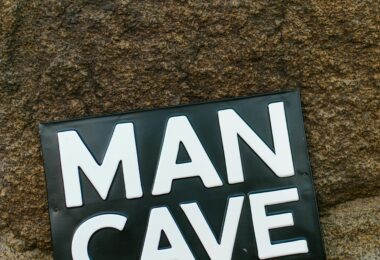We’ve compiled a list of four security hacks you need to know to help keep your child safe online.
If you have a child older than four, chances are they are already tablet-savvy and know how to unlock your smartphone. While we can be proud of their intelligence and brag to our friends how little they sit online playing games or watching YouTube videos, we still need to monitor every minute they spend online.
Allowing your child some tablet-time is supposed to be relaxing, it’s supposed to give you a minute to breathe at a restaurant or eat your lunch. However, after edited Peppa Pig video clips emerged on YouTube, encouraging kids to do crazy dangerous things, we realise what a dark place the internet can be and as fathers, we need to tackle these issues head-on. In the spirit of keeping tablet-time an option, here’s a list of security hacks you need to know with a gadget-savvy child in the home.
Online applications
You need to ensure that you are visiting safe sites. Even if it’s for your own enjoyment, such as using platforms like NoviBet casino, a site using protective security which requires login details and permissions. You see, your child may very well stumble across browsing history and accidentally log into one of your older pages. Keep this secure by monitoring which sites you go onto and how you access them.
YouTube Kids
Download the YouTube Kids app and go into the parental security settings. Choose shows which your child or children enjoy and allow permissions to activate only these shows. Tip: every once in a while, take the tablet from your child while they are watching it and watch with them for a few minutes to see if the shows you have selected are screening anything under their promise of quality.
Netflix kids profile
If you have a Netflix account, go into your settings and lock yours and your partner’s profiles. Download the Netflix app to your phone before doing this and only leave the kids profile active. Netflix is particularly good with content quality control and checking shows before allowing them to be aired on its platform. If you are looking for an entertainment app, this would be our recommended go-to.
Changing your passcode
As cute as it is watching your little ones sprout like Marvel Comic’s Groot, you should maybe consider changing your passcode to your smart device and theirs, once in a while. This controls how much time your kids spend online by them approaching you for the new passcode. You never really know it until they nag you and your become more aware of how much they actually use the internet. On the bright side, it stimulates their memory by teaching them to memorise new codes.
We cannot control everything, but we can control the environment we allow our kids to enter when they go online. Take the precautionary security measures you need to ensure your children don’t enter the dark web and become victims of sadistic criminals. Use these tricks to your advantage and still enjoy the moments of bliss smart devices offer.